Sony released a new update for Xperia Z1 Build 14.4.A.0.157 with some bug fixes aand here is the tutorial to root the latest firmware :D . This tutorial is only for Build 14.4.A.0.157 , will work on all models of Xperia Z1 i.e C6902, C6903, C6909, C6943 :)
To Root any older Build version of Xperia Z1 CLICK HERE
Disclaimer : I am not responsible if you brick your phone or if u make any other damage to your phone
So Lets Start :
1. First make sure you are running KitKat 4.4.4 Build 14.4.A.0.157. Go to Settings > About to verify this. The below screenshot is of C6902 but the method will work on all models of Z1 running Build 14.4.A.0.157.
2. Download and install Flashtool from here - http://www.flashtool.net/downloads.php
3. Download these three files ( See this screenshot first - http://i.imgur.com/DgoqOIA.png )
4. Copy C690X_14.4.A.0.108_KernelOnly.ftf and C690X_14.4.A.0.157_KernelOnly.ftf to C:\Flashtool\firmwares
5. Run Flashtool and Flash C690X_14.4.A.0.108_KernelOnly.ftf ( See the screenshots below ) Press Volume down button and connect your phone to connect in Flash Mode.
6. Close Flashtool ( DO NOT SKIP THIS STEP )
7. Boot your device , and Connect Your Device to PC with USB Debugging Mode On , go to Settings > Developer Options to enable it. Also Enable Unknown Sources. Go to Settings > Security and check Unknown sources.
8. Extract rootkitXperia_20140719.zip and execute install.bat , the rooting process will start and your device will reboot ( For more instructions on this step refer this - http://www.waledacdroid.com/2014/11/how-to-root-sony-xperia-z1-c6902-c6903.html )
9. Now Power Off your phone and Flash the C690X_14.4.A.0.157_KernelOnly.ftf using Flashtool. Press Volume Down button and connect your phone to PC to connect in Flashmode.
10. Wait for flashing to finish , disconnect your phone from PC and boot your phone.
THATS IT YOUR PHONE IS NOW ROOTED.
Note : This method works on both locked and unlocked bootloader devices!!!
If you have any problems feel free to comment :)


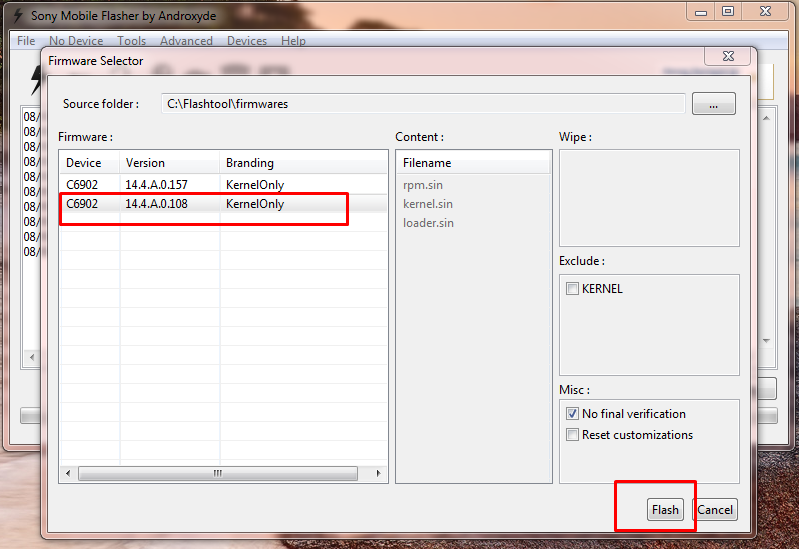



159 comments
commentshow to unroot
ReplyOpen SuperSu > Settings > Full unroot or Flash Stock FTF using Flashtool
ReplyTotally working thanks a lot!
Replyis that working on build 14.4.A.0.108?
Reply:-0
ReplySo easy and quick Thank you very much
Replyfor 14.4.A.0.108 - http://www.waledacdroid.com/2014/11/how-to-root-sony-xperia-z1-c6902-c6903.html
Replydoes OTA works after?
ReplyNot working for me. The .108 Kernel flash is my problem. It does not matter how much I try, but my Z1 keeps being in .157 Kernel. Any idea why? Thanks
ReplyI stuck run the rootkit
Reply"I have client like hooker"
yes ota works after rooting
Replyfollow the steps properly first flash the C690X_14.4.A.0.108_KernelOnly.ftf file using flashtool , and check the output in flashtool whether it is showing as successful , post the screenshot if any error , then i can help u out
Replydid u first flash the C690X_14.4.A.0.108_KernelOnly.ftf file?? first flash C690X_14.4.A.0.108_KernelOnly.ftf using flashtool , then run exit Flashtool and run the rootkit , read the steps carefully :)
Replywhen rooting its says my adb is out of date, so I can't root my phone, I'm using Sony Xperia Z1, somehow I allready updates the drivers to the latest version, which came along with Sony PCC.. plz help
Replyfile not found pls fix this
ReplyThis is just rooting tutorial , for unlocking the bootloader - http://developer.sonymobile.com/unlockbootloader/
Replywhile running the exploit , exit flashtool , sony pcc , bluestacks or any other such application
Replywhich one? all the links are working fine
ReplyIt seems doesn't work on windows 8.1 platform
ReplyWill it wipe out data?
Replylocked bootloader
will it wipe any data?
ReplyNo
ReplyNo
Replyinstall proper adb and flashtool drivers on windows 8.1 then only it will work
ReplyWhy the files didn't show up in firmware selector?
ReplyThx you its work for me
Replyis it possible with Kernel 3.4.0-pref-gaee6e5a
ReplyJust check the build number it should be 14.4.A.0.157
ReplyCopy C690X_14.4.A.0.108_KernelOnly.ftf and C690X_14.4.A.0.157_KernelOnly.ftf to C:\Flashtool\firmwares
ReplyI get the flashtool error: Processing of loader.sin finished with errors.
ReplyAfter that the flashing gets aborted.
I was unable to follow your description. After flashing the .108 kernel the Z1 compact was rebooted and started perfectly, but the screen stayed black. Therfore I was unable to go to the settings to enable the USB debugging etc. I have tried to flash with a full .108 firmware (still the same black screen). Only after reflashing with .157 I was able to return to a system showing screen content, but of course with the lost root....
ReplyAny idea?
Use the ftf files of z1 compact , Link - http://forum.xda-developers.com/sony-xperia-z1-compact/general/guide-root-14-4-0-157-t2936586/
ReplyI did everything as you explained but it did not work. neither SuperSU or Superuser see the mobile as rooted. I have an Z1 c6903 with 14.4.A.0.157 any ideas?
ReplyThat makes sense!!!
ReplyI was so dump.
Unfortunately the z1c kernels are not available at the moment.
What do you mean with "press the back button" cause Z1 doesnt have buttons, just display...
ReplyWhy .ftf files are in fact .exe? Can you upload zip with .ftf files? I don't trust these executables. Just look here https://www.virustotal.com/pl/file/cbdec841eadf6e1bfaadb829d2e12418fb5794def1c279cd4aaa916f005d1990/analysis/1417120918/
ReplyThe files does not show up on my firmware selector either. I have copied the files to the c:\flashtool\firmwares folder, but it does not show up. It only shows " X10 V1 BLRelock " Why is this? I have removed the files, copied them over again, I have restarted my computer. everything. Still does not show up. What to do?
ReplyRoot was successful, however after root I'm unable to download anything from play store...please help....
ReplyI have cleared cache, data n even uninstalled updates of playstore....removed Google account n added it again still no go....
In playstore it shows downloading but nothing downloads...
i couldn't flash it to 14.4.a.0.108. Help me pls. Tryed 10 times.
ReplyU must have downloaded the wrong file. The files are in ftf only not exe.
ReplySee the screenshot - http://prntscr.com/5ba1e0
Volume Down button , already mentioned in the post
Reply14.4.A.0.108 FTF -- http://fs2.filegir.com/jima/D550X_14.4.A.0.108_KernelOnly.ftf
Reply14.4.A.0.157 FTF -- http://fs2.filegir.com/jima/D550X_14.4.A.0.157_KernelOnly.ftf
Copy C690X_14.4.A.0.108_KernelOnly.ftf and C690X_14.4.A.0.157_KernelOnly.ftf to C:\Flashtool\firmwares
ReplyI have copied C690X_14.4.A.0.108_KernelOnly.ftf and C690X_14.4.A.0.157_KernelOnly.ftf to C:\Flashtool\firmwares , but still nothing shows up in the flashtool program.
Replyis there any one click method on rooting my xperia z1 with this build number?
ReplyWhich OS? , run Flashtool with administrator privilege
Replyshould I delete my information? and could I do the upgrade already installed taking root? help please!!!!
Replycan u help me sir. i cant download flashtool s1. torrent isu. cn anyways i cn get normal download. tq. :)
Replyi copy kernel file to firmware folder but i can not see them in flash tool. how can i flash them to phone? please help me...thanks
ReplyI did everything u said but when it comes to pressing back button and then connect the phone again is not happening please help me out thanks
ReplyAMAZING!... I've tried twice, following thoroughly the procedure.... AND getting positive results at every stage (debug mode, flashtool on flashmode, install.bat runs well untill the end, drivers ok AND both 108 & 157 firmwares flashed ok).... And at the end. ROOT Checker app says I have'nt ROOT ACCESS!!!
ReplyHow could this happend???
Note: I am using Z1C6903 14.4.A.0.157, android 4.4.4. Windows 8.1, administrator
Any idea pls???????????????????????????
We have done eveything correct. we are now 4 people that has been commenting this problem. Using windows 7, starting flashtool with privilegs, we have copied all the right files to the firmware folder, but it still does not show up in flashtool.
ReplyPlease help us because you are not giving any answer. I have been waiting for a week now
Did u download the ftf files correctly ??? see the screenshot - http://prntscr.com/5ba1e0
ReplyThis is the only method for locked bootloaders
Replyyou have to Press the Volume down button , when it says back button , read the posts properly
ReplyFlashed the Kernel .108 and then booted the device...connected the device (usb debugging enabled and unknown sources checked).....but install.bat shows the error : more than one device and emulator
ReplyWhat to do buddy...I'm helpless...Please help!!!
After flashing .108 exit flashtool , sony pc companion , bluestacks or any other such android program running , and then execute install.bat :)
Replyhow long does the flashing take?
ReplyNothing works!!!!.... The phone Just dnt get rooted, at the end of the procedure.. :-(
Replyaround 1 minute
ReplyNever rooted the phone before.
ReplyCan i follow this methods then?
what r the side effects
Replydo i need to charge my phone to 50%
Replyyou will get cancer
Replyyes -_- such questions much wow
Replydoes flashing wipe any data???
ReplyDo you have a direct link for the kernels 108 and 157? The black download button does not show up for me..!
Replyno
ReplySee this - http://i.imgur.com/DgoqOIA.png
ReplyBTW Direct Links :
http://fs1.d-h.st/download/00147/4sF/C690X_14.4.A.0.108_KernelOnly.ftf
http://fs1.d-h.st/download/00147/ZqC/C690X_14.4.A.0.157_KernelOnly.ftf
http://fs1.d-h.st/download/00147/vsj/rootkitXperia_20140719.zip
thanks,working perfect =D
Replyis this full root ?
Replyyehey! I made it for the 2nd time...thanks Sir, Is there any link or thread that says on how to install CWM or custom ROMS? here's my email add catalinaching730@gmail.com thanks again
Replyyes
ReplyI believe you have same problem as me. You do not need go through the whole process to get the problem.
ReplyJust try to flash the firmware version .108. Then start you phone and check the firmware version. You will see that it is still the version .157 despite successfull flashing.
Hello again,
Replyi solve my problem. Maybe it can help you, too.
Please be sure that your USB connection mode is set to MSC and NOT TO MTP.
i flashed 14.4.A.0.108 5 rimes with proper adb drivers installed still when my power on the phone and check the firmware it still shows 14.4.A.0.157 .please help
Replyit will show .157 only , just proceed and follow the steps
Replyhttp://www.waledacdroid.com/2014/12/how-to-install-dual-recovery-twrp-and.html
ReplyIMPORTANT
ReplyAfter rooting cam app can not write data on the SD card. I get the message "not possible to save".
Do anyone know how to fix it?
Whenever I try this process, after flashing the phone the first time, when I turn on the phone the screen remains off. Please help I would like to have my phone rooted with the latest software update.
ReplySir, is there anyway to unlock bootloader without losing DRM keys? I'm using Xperia Z1 too...
ReplyHi my phone is c6903 , I copy kernels , and install and run Flashtool.
ReplyI turned off my phone , When I press the switch down and I plug the cable to device , Flashtool an error that the driver is not installed , but i install it from in the drivers folder of Flashtool.
I have what I do.
Please help me ...
Hi there, i have done every single step, very carefully and step by step, everything is fine, but i cant turn on my phone, it remains off. (it is fully charged)
Reply+ a white flash is lighting up every 10s ~ on top of the phone
Help!
PLEASE HELP I TRIED THIS METHOD WITH MY SONY XPERIA Z1 COMPACT BUT AFTER STEP 6 DISCONNECTING FROM FLASH TOOL MY PHONE SCREEN WONT TURN ON. THE LED LIGHT IS BLINKING AND THE PC DETECTS THE PHONE INTERNAL STORAGE BUT THE SCREEN WONT TURN ON. ITS LIKE ITS DEAD. WHAT DO I DO PLEASE HELP!!!
Replyyes I will post a tutorial soon :)
Replyeh b0ss,
Replywhen I try to flash my C903 to -xxxxx0.8, it doesn't work. I've tried it in debug, regular varied options in both 32 and 64 but versions of the app. Wat do, fam?
Also, you nerds talking about a dead phone? Plug it into the magnetic charger the phone came with. Fixed my phone right up.
will i still Get Updates from company ??
ReplyIt should also be mentioned that the error apparently lies with incorrect drivers for my device. However, device manager and the companion program claim that they are the correct drivers. When attempting to install from flashtool's directory (the common drivers amongst xperia + the Z1 driver sets) the installs fail.
ReplyNeedless to say, this is busting my buffers something fierce.
will it erase my data(means i need to reinstall all my apps and lost all my picture...etc)
ReplyFlash update failed for me even though I followed your instructions for download and Flashtool EXACTLY to the letter. After flashing 14.4.A.0.108, my build number remained at 14.4.A.0.157. I even tried changing USB connection mode to MCP, but this made no difference.
ReplyThis is the Flashtool completion log:
29/034/2014 15:34:27 - INFO - Flashtool Version 0.9.18.4 built on 12-05-2014 22:00:00
29/034/2014 15:34:27 - INFO - Executing search strategies to find proxy selector
29/034/2014 15:34:28 - INFO - No proxy found for IE. Trying next one
29/034/2014 15:34:28 - INFO - Proxy found for firefox
29/034/2014 15:34:28 - INFO - Syncing devices from github
29/034/2014 15:34:28 - INFO - Scanning devices folder for changes.
29/034/2014 15:34:39 - INFO - Pulling changes from github.
29/034/2014 15:34:40 - INFO - Devices sync finished.
29/034/2014 15:34:45 - INFO - Device disconnected
29/035/2014 15:35:18 - INFO - Selected Bundle for Sony Xperia Z1 (C6902). FW release : 14.4.A.0.108. Customization : KernelOnly
29/035/2014 15:35:18 - INFO - Preparing files for flashing
29/035/2014 15:35:18 - INFO - Please connect your device into flashmode.
29/035/2014 15:35:36 - INFO - Device connected in flash mode
29/035/2014 15:35:36 - INFO - Opening device for R/W
29/035/2014 15:35:37 - INFO - Reading device information
29/035/2014 15:35:37 - INFO - Phone ready for flashmode operations.
29/035/2014 15:35:37 - INFO - Current device : C6903 - BH908RZU06 - 1276-0875_R5C - 1272-6084_14.4.A.0.108 - EURO-LTE_14.4.A.0.157
29/035/2014 15:35:37 - INFO - Start Flashing
29/035/2014 15:35:37 - INFO - Processing loader.sin
29/035/2014 15:35:37 - INFO - Checking header
29/035/2014 15:35:37 - INFO - Flashing data
29/035/2014 15:35:37 - INFO - Processing of loader.sin finished.
29/035/2014 15:35:37 - INFO - Loader : S1_Root_6732 - Version : LOADER_RELEASE_MSM8974_28_AID_4 / Boot version : S1_Boot_MSM8974_Rhine1.2_LA1.04_19 / Bootloader status : ROOTED
29/035/2014 15:35:37 - INFO - No bootdelivery to send
29/035/2014 15:35:37 - INFO - Processing rpm.sin
29/035/2014 15:35:37 - INFO - Checking header
29/035/2014 15:35:37 - INFO - Flashing data
29/035/2014 15:35:38 - INFO - Processing of rpm.sin finished.
29/035/2014 15:35:38 - INFO - Processing kernel.sin
29/035/2014 15:35:38 - INFO - Checking header
29/035/2014 15:35:38 - INFO - Flashing data
29/035/2014 15:35:39 - INFO - Processing of kernel.sin finished.
29/035/2014 15:35:39 - INFO - Ending flash session
29/035/2014 15:35:39 - INFO - Flashing finished.
29/035/2014 15:35:39 - INFO - Please unplug and start your phone
29/035/2014 15:35:39 - INFO - For flashtool, Unknown Sources and Debugging must be checked in phone settings
29/035/2014 15:35:39 - INFO - Device connected in flash mode
Any ideas please?
yes
Replyno , it wont erase anything if u follow everything properly and dont mess up
ReplyThe build number will not change , just proceed after flashing the .108 kernel
ReplySucess, thank !
ReplyThanks It works and i get root
Replyhave one more Question please
Sony Said That z1 Will Get Android 5
when it released and i setup it, will this remove root access ??
Does it work with rooted older FW?
Replywork for me... thank
ReplyPress the volume up while the phone is turn off or still on?
ReplyTurn off and press volume down , not vol up
ReplyHi! Should there be a different file in 'firmware', ir I have C6903? I always have the same error:
Reply07/037/2015 09:37:38 - INFO - Checking header
07/037/2015 09:37:38 - ERROR - Processing of loader.sin finished with errors.
07/037/2015 09:37:38 - INFO - Ending flash session
07/037/2015 09:37:38 - ERROR -
07/037/2015 09:37:38 - ERROR - Error flashing. Aborted
07/037/2015 09:37:39 - ERROR - Drivers need to be installed for connected device.
07/037/2015 09:37:39 - ERROR - You can find them in the drivers folder of Flashtool.
THX in advance...
After flashing kernel 108 my phone got black screen. Phone worked, ADB was enabled so I can use Android Remote Control to backup my data and use Sony Companion to repair. Tried three times, flashed both kernels cause the same effect. Have anyone else expirienced this?
ReplyThis was driving me nuts as well. Turns out that Driver Signature Enforcement was turned on in Windows which was auto-rejecting the drivers as they were being installed. I disabled it and then it installed properly. The procedure to disable Driver Signature Enforcement is different for different versions of Winblows... Google is your friend...
Replyworked...thanks a lot..!!!
ReplyWhat do you mean by "then execute install.bat" m i supos to delete it?
Replywill it work on C6906?
Replyawesome works, tyvm!!
Replyyes
Replylol in computer terminology execute means u run the program or the file
Replyit doesnt work for c6903 model ! where can i get the ftf files for this model?
Replyit's good enough c6903?
ReplyWhen doing the Step 5 about flashing C690X_14.4.A.0.108_KernelOnly.ftf. Press the volume down while the phon is off or on?? Thanks
Replyphone turned off
Replywhat do I need to do..flashing .108 firmware.
Reply"23/042/2015 06:42:05 - INFO - Selected Bundle for Sony Xperia Z1 (C6902). FW release : 14.4.A.0.108. Customization : KernelOnly
23/042/2015 06:42:05 - INFO - Preparing files for flashing
23/042/2015 06:42:05 - INFO - Please connect your device into flashmode.
23/042/2015 06:42:26 - INFO - Opening device for R/W
23/042/2015 06:42:27 - INFO - Start Flashing
23/042/2015 06:42:27 - INFO - Processing loader.sin
23/042/2015 06:42:27 - INFO - Checking header
23/042/2015 06:42:27 - ERROR - Processing of loader.sin finished with errors.
23/042/2015 06:42:27 - INFO - Ending flash session
23/042/2015 06:42:27 - ERROR -
23/042/2015 06:42:27 - ERROR - Error flashing. Aborted
23/042/2015 06:42:27 - ERROR - Drivers need to be installed for connected device.
23/042/2015 06:42:27 - ERROR - You can find them in the drivers folder of Flashtool."
Will this work with an encrypted C6903 on 14.4.A.0.157? I hope it doesn't involve turning off my encryption or a factory reset :-)
Replythanks...nice tuto..its worked...i got stuck at 'daemon started successfully' but then found the solution
Reply02/052/2015 15:52:27 - INFO - Flashtool Version 0.9.18.4 built on 12-05-2014 22:00:00
Reply02/052/2015 15:52:27 - INFO - Executing search strategies to find proxy selector
02/052/2015 15:52:27 - INFO - No proxy found for IE. Trying next one
02/052/2015 15:52:27 - INFO - Strategy firefox failed trying next one : No Firefox installation found
02/052/2015 15:52:27 - INFO - No proxy found for java. Trying next one
02/052/2015 15:52:27 - INFO - Syncing devices from github
02/052/2015 15:52:28 - INFO - Scanning devices folder for changes.
02/052/2015 15:52:35 - INFO - Pulling changes from github.
02/052/2015 15:52:36 - INFO - Devices sync finished.
02/052/2015 15:52:40 - INFO - Device disconnected
02/058/2015 15:58:25 - INFO - Device connected in flash mode
02/058/2015 15:58:53 - INFO - Device disconnected
02/059/2015 15:59:07 - INFO - Selected Bundle for Sony Xperia Z1 (C6902). FW release : 14.4.A.0.108. Customization : KernelOnly
02/059/2015 15:59:07 - INFO - Preparing files for flashing
02/059/2015 15:59:07 - INFO - Please connect your device into flashmode.
02/059/2015 15:59:14 - INFO - Device connected in flash mode
02/059/2015 15:59:15 - INFO - Opening device for R/W
02/059/2015 15:59:15 - INFO - Reading device information
02/059/2015 15:59:15 - INFO - Unable to read from phone after having opened it.
02/059/2015 15:59:15 - INFO - trying to continue anyway
02/059/2015 15:59:15 - INFO - Start Flashing
02/059/2015 15:59:15 - INFO - Processing loader.sin
02/059/2015 15:59:15 - INFO - Checking header
02/059/2015 15:59:15 - ERROR - Processing of loader.sin finished with errors.
02/059/2015 15:59:15 - INFO - Ending flash session
02/059/2015 15:59:15 - ERROR - Error in processHeader : 1 : Incorrect function.
02/059/2015 15:59:15 - ERROR - Error flashing. Aborted
02/059/2015 15:59:16 - INFO - Device connected in flash mode
02/059/2015 15:59:48 - INFO - Device disconnected
Error in processHeader : 1 : Incorrect function.
Hi , contact me on fb - https://www.facebook.com/Waledac
ReplyI need more info to be able to help :)
please help
Reply10/012/2015 21:12:11 - INFO - Flashtool Version 0.9.18.4 built on 12-05-2014 22:00:00
10/012/2015 21:12:11 - INFO - Executing search strategies to find proxy selector
10/012/2015 21:12:12 - INFO - No proxy found for IE. Trying next one
10/012/2015 21:12:12 - INFO - Strategy firefox failed trying next one : No Firefox installation found
10/012/2015 21:12:12 - INFO - No proxy found for java. Trying next one
10/012/2015 21:12:12 - INFO - Syncing devices from github
10/012/2015 21:12:14 - INFO - Scanning devices folder for changes.
10/012/2015 21:12:46 - INFO - Pulling changes from github.
10/012/2015 21:12:50 - INFO - Devices sync finished.
10/012/2015 21:12:55 - INFO - Device disconnected
10/013/2015 21:13:26 - INFO - Selected Bundle for Sony Xperia Z1 (C6902). FW release : 14.4.A.0.108. Customization : KernelOnly
10/013/2015 21:13:26 - INFO - Preparing files for flashing
10/013/2015 21:13:26 - INFO - Please connect your device into flashmode.
10/015/2015 21:15:26 - INFO - Opening device for R/W
10/015/2015 21:15:26 - INFO - Start Flashing
10/015/2015 21:15:26 - INFO - Processing loader.sin
10/015/2015 21:15:26 - INFO - Checking header
10/015/2015 21:15:26 - ERROR - Processing of loader.sin finished with errors.
10/015/2015 21:15:26 - INFO - Ending flash session
10/015/2015 21:15:26 - ERROR -
10/015/2015 21:15:26 - ERROR - Error flashing. Aborted
10/015/2015 21:15:27 - INFO - Device connected in flash mode
10/015/2015 21:15:51 - INFO - Device disconnected
10/024/2015 21:24:05 - INFO - Selected Bundle for Sony Xperia Z1 (C6902). FW release : 14.4.A.0.108. Customization : KernelOnly
10/024/2015 21:24:05 - INFO - Preparing files for flashing
10/024/2015 21:24:05 - INFO - Please connect your device into flashmode.
10/024/2015 21:24:13 - INFO - Device connected in flash mode
10/024/2015 21:24:14 - INFO - Opening device for R/W
10/024/2015 21:24:14 - INFO - Device connected in flash mode
10/024/2015 21:24:14 - INFO - Start Flashing
10/024/2015 21:24:14 - INFO - Processing loader.sin
10/024/2015 21:24:14 - INFO - Checking header
10/024/2015 21:24:14 - ERROR - Processing of loader.sin finished with errors.
10/024/2015 21:24:14 - INFO - Ending flash session
10/024/2015 21:24:14 - ERROR -
10/024/2015 21:24:14 - ERROR - Error flashing. Aborted
10/024/2015 21:24:14 - INFO - Device connected in flash mode
10/025/2015 21:25:14 - INFO - Device disconnected
hi, flashtool just stop in 20% , i've waiting for an hour an nothing, is in the same % , how I proceed?
Replythanks
I've rooted it successfully
Reply(14.4.A.0.157)
Now can you tell me how to flash a custom recovery on to it?
thanks for this easy steps but how to change the usb connection mode from MTP to MSC?
Replyfiles broken, contents already changed, doesn't contain any ftf files,
Replyplease help
Having issues downloading the 3 files.
Replypls can you upload it on other sites pls..
it keeps on prompting me to download .exe files.
Thanks
See this image - http://i.imgur.com/fC1gVjG.png , u click on wrong download button and u get exe file
ReplySee this image - http://i.imgur.com/fC1gVjG.png , u click on wrong download button and u get exe file
ReplyIn Settings > Xperia Connectivity
ReplyI downloaded all the neccesary files and added it to flashtool folder but when i open flashtool, press volume down and then insert my usb cable,this is what i still get.
Replyhttp://i.imgur.com/g4kEKJm.jpg .
i can boot on flashmode.
Pls help
My phone doesn't boot on flashmode... I hold d volume down and insert d cable but it doesn't.pls help
ReplyHow to unroot ? kindly guide step by step.
ReplyThanks
help me please
Replyhttp://shrani.si/f/j/Rb/2mdf9sXZ/brez-naslova.png
still waiting pls.....
ReplyMy phone doesnt boot to flash mode.
help
so do it as it says , whats the problem
Replywhich os u are on , install flashtool drivers from C:\Flashtool\drivers
ReplyI execute the root kit then install.bat but it keeps on saying 'adb' is not recognized blabla
Replyu dont have adb drivers installed then , which OS u are using ?
ReplyHi Waledac,
ReplyI flashed the 108 build and the phone's screen died. I cannot see what's going on the phone. I know that it's on, because Flashtool recognizes it, when I plug it in. Is there a way to flash it back? Hard boot it? Recover it? :-/
Thanks.
The link http://fs1.d-h.st/download/00147/ZqC/C690X_14.4.A.0.157_KernelOnly.ftf doesn't working.
Replyit says please move c:flashtool/firmwares content to c:users/xxxx/.flashtool/firmwares what i have to do?
Replyneither of the 3 links are working
ReplyFlashtool is not working..
ReplyIts showing a note
please move c:/flashtool/firmwares content to c:/user/dell/.flashtool/firmwares....
I did many time but its not working....i also reinstalled flashtool many times...plz help
if I root lose the DRM keys? works Day dream?, câmera save photos in sd card? works in c6943, thanks and sorry for english
Replyno u wont loose ur drm keys or anything less
Replymove ur files to the specified folder then it will work for sure , and run flashtool as administrator
ReplyI have the same problem. After flashing the .108 Kernel according the manual the build_number does not changed. Have you any idea?
ReplyThe flash tool does not show any error.
Thanks
The build number will not change , just proceed ahead
ReplyRooted with your steps. Thanks. Should I install custom recovery after this root?Could you please tell me which one is the correct recovery I should flash. (14.4.A.0.157 firmware)...thanks a lot
ReplyI need reinstall all the aplications and contacts after use that metod?
Replyno u wont loose any data using this method :)
Reply14.5.A.0.242 how to root this version???
Replyeither install pre rooted zip or u should have unlocked bootloader to root , currently there is no method to clean root on locked bootloader
Replysir any working link post plzzzzzzzzzzz
Replythanxxxxxxxx in advance
can i upgrade my android to 5 after this root methode?
Replyyes u can
ReplyHI Mate,
ReplyCan you post a file for build .133, ive been waiting for an OTA update for .157 for about 6 months but it doesnt look like Telstra are doing it.
i can send you files if u need.
hi , you can manually update your phone to lollipop ( www.waledacdroid.com/2015/04/how-to-download-sony-xperia-mobile.html )
ReplyIf u still want to root .133 ,first send a screenshot of settings>about
hi i do this on 4.4.4 (xperia z1 c6906 ) i have now xposed installed and i want to install lollipop. i can do it directly whit root or i need to unroot it? i can upgrade whit pc companion? is needed to disable xposed? thanks and sorry for my english
Replya tv continua pegando depois do root
ReplyI have xperia z1 l39h from China, the problem is that google store doesn't work in my phone, can you help me pelase to solve this problem, i want to flash my phone..
ReplyHow about if am already in version of .157??? Do i still have to do the step 1 up to 6 ? Or i can run already the rootkit ? And root it ? Or i need to follow all the steps ?
Reply